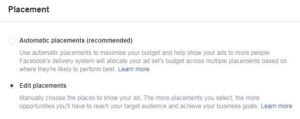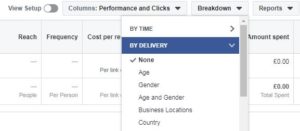I’ve done a lot of training on Facebook ads/Instagram ads in the past years and within my one-to-one training I make sure I highlight a number of “hidden” options within ads setup which at first glance (and rushing through to get your ads live) you easily skip.
Here are my top 3 buttons to check you don’t skip over and why you need to be using them.
1. Ad scheduling
This radio button activates the hour and day scheduling for adverts. Obviously you need to test and analyse which hours and days don’t work for your business. However, if you’re not seeing decent clicks, engagements and conversions for example between 1-4am on weekdays and 1-5am at weekends you can use this feature to toggle these times off. So when you’re paying Facebook to serve your ads you’re really making the most of your budget when people are seeing them and engaging with them.
Top tip: Don’t go too granular though and I wouldn’t recommend having just 1 hour turned on and then off again. Aim for 3 hour chunks of activation.
2. Placements
On initial set up Facebook sets your ads to serve in every possible placement on their platforms. By placement I’m talking about where your ads is shown on the Facebook network eg messenger, desktop, audience network, Instagram news feeds, Facebook desktop right hand side ads, marketplace, in-stream videos. Great for reach and impression goals BUT if you have minimal budget, an off-site conversion, distinct creative optimised by placement eg Instagram vs Facebook, or an understanding of which placements work for your ads, then skipping over this button means you don’t get a chance to set the placement you want.
It makes sense that Facebook wants you to advertise all over their network but it won’t help your return on investment if you don’t learn which are right for your business and test new placements when your budget allows.
Top tip: Think about your user’s mindset when setting placements and your offering. If you aren’t able to respond via messenger then setting this as a placement isn’t worthwhile.
3. Reporting by segment
So if you’ve already run Facebook ads then their analytics side becomes your best friend. Or it should. Within the “Breakdown” button you get to slice your data by age, gender, platform as well as a host of other ways to delve into your data more. You’ll get a better understanding of what has worked (and what hasn’t) and then you can optimise your ads accordingly to really make the most of your budget.
Top tip: Write down what has worked and what hasn’t in a grid. Then over time you build up a great picture of what you’ve tested, what’s worked and what hasn’t. Also you’ll spot areas you’ve not tested so when budget allows you can do some tests of these new areas.
Why it matters
Anyone who knows me knows I like efficiency and one of my favourite words is “optimisation”. Basically if I can make ads perform the best they can, whilst only spending the money I really need to, I will.
If I can help you not fall into the newbie trap of assuming Facebook’s ad setup is genuinely there only to help you (and not auto-hiding some of the more useful features) then that makes me a little bit happier.
—
For even more tips from me about all things social media check out my workshops in Sheffield and my 1-2-1 sessions here.